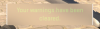| Last Updated: 03-29-2025, 06:57 AM | ||
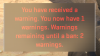
|
Category: Plugins |
|
| by: Berserk | ||
|
Downloads: 0 Views: 6 MD5: ba6cd0e41da540a53080a03e383fddce |
Your rating: N/A
Average rating: N/A
|
|
|
Description: Description: The WarnSystem warning system provides functionality for issuing warnings to players who violate the rules of the game server. Additionally, when the maximum number of warnings set by the server administrators is reached, the system automatically applies a blocking measure (ban) to that player. This helps maintain order and cleanliness on the server, ensuring a safe and comfortable gaming environment for all participants.
Author: ABKAM2023 Installation:
Commands: !warn issue a warning to a player. !unwarn clear a player's warnings. How to Access commands :
PHP Code: "76561198847871713": {After doing this, you will have access to the commands. Main Configuration (Config.yml) PHP Code: # Configuration file for WarnSystem |
||
![[-] [-]](https://legendcs.ro/images/collapse.png) |
|
|
To leave a comment you must log in.
|
|